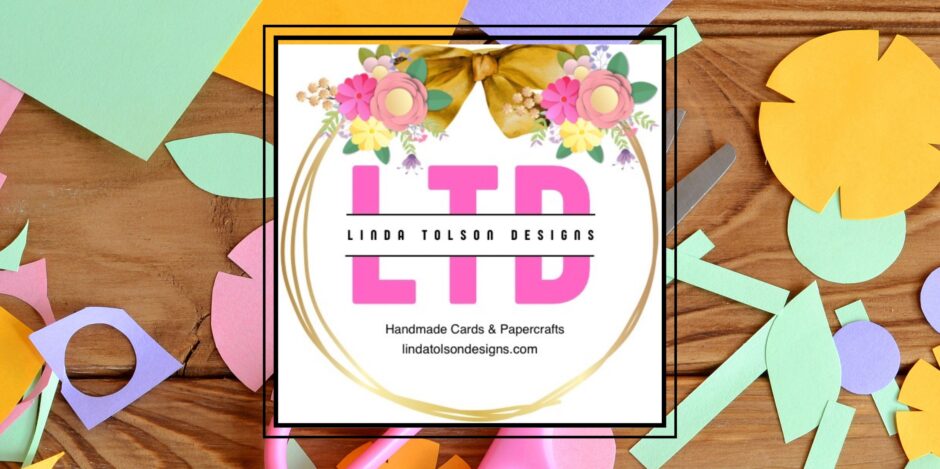Stampin’ Up! brings their products in the 2013 Holiday Catalog to life with a FREE fun interactive app — Layar!
Stampin’ Up! brings their products in the 2013 Holiday Catalog to life with a FREE fun interactive app — Layar!
To get started:
- Go to the App Store or Google Play and download and install the FREE Layar app to your smartphone or tablet.
- Scan images that are tagged with the Stampin’ Up! Interactive icon to unlock the videos.
Supported devices: The Layar app will work on:
- iPhone 3GS and higher and iPad 2 and higher (requires iOS 5.1 or higher)
- Android devices running v2.2 or later
Things to know:
- Different mobile devices will work differently with the Layar app. Some are faster than others, some will take more steps to load the videos, etc.
- You need to hold your mobile device far enough from the page that the image is completely in the device’s screen before the video will load.
- Hold your device over the page until the video loads. Be patient – the video might take a while to load, depending on your device.
- Most devices will start playing a video automatically, but some will have a play icon that you need to tap to start the video. And some won’t show a play icon but will still require you to tap the screen on your device to start the video. So if a video doesn’t start playing automatically, tap the play icon or screen of your device. (If you’re using a Samsung Galaxy phone, you’ll need to tap the box that appears on the screen to start the video.)
- If you don’t want to hold your device over the page for the duration of the video, just tap the video and then pull it away from the page – the video will keep playing.
- From the video, you can go directly to the online store to buy a product immediately, and you can share your favorite products on social media.
For a “visual” guide, check out this video:
If you don’t have a smartphone or iPad, you can view the videos here:
Oh my. What will they think of next?
Thanks for stopping by my blog. I hope you come back again real soon!
Until next time, stamp on my friends,
Linda